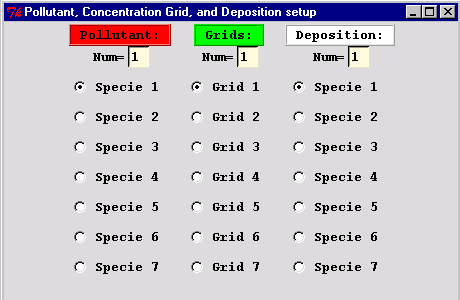
There are three menu choices under this tab: Pollutant, Grid, and Deposition. The first permits editing of the emission rate parameters, the second defines the concentration output grid, and the third the deposition characteristics of the pollutant, if that feature is enabled. This menu is illustrated below. To edit the parameters for a specific species entry just select the appropriate checkbox.
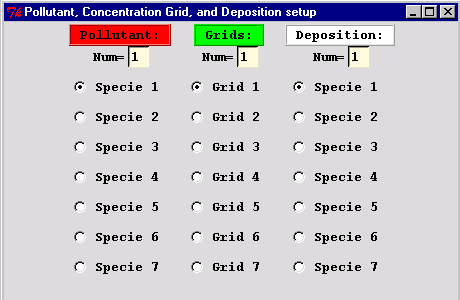
Note that up to 7 pollutant species may be defined by changing the Num parameter. However, in the current version, the pollutant and deposition menus must both reference the same number of species. Multiple species simulations are calculated independently, hence there is no computational benefit by doing two different simulations or combining both species in one simulation. The multiple species option is primarily used for chemical transformation simulations. A simple example is available from the configuration menu checkbox of "10% per hour", which transforms species #1 to species #2 at a rate of 10% per hour. The transformation occurs on the same particle and is discussed in more detail in the Advanced Applications section. More complex transformations require a linkage with compatible external modules. None are available at this time for public distribution.