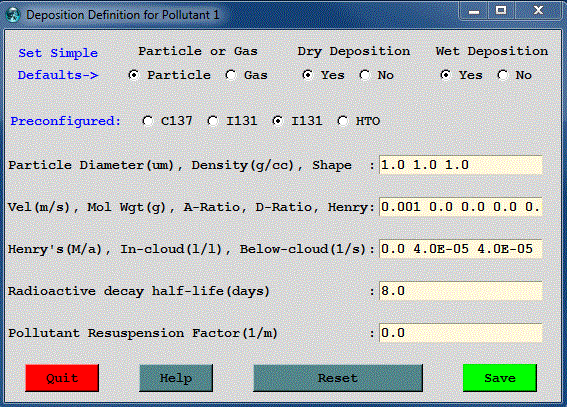
This section is used to define the deposition parameters for emitted pollutants. The number of deposition definitions must correspond with the number of pollutants released. There is a one-to-one correspondence. There are 5 entries in the CONTROL file for each defined pollutant. The lines 27(1) through 31(5) correspond with each of the menu items shown in the illustration below. The radio-buttons along the top can be used to set default deposition parameters, which can then be edited as required in the text entry section. The second line of radio-buttons define the deposition values for some preconfigured species: Cesium, Iodine (gaseous and particulate), and Tritium. The reset button sets all deposition parameters back to zero.
Note that turning on deposition will result in the removal of mass and the corresponding reduction in air concentration, the deposition will not be available in any output unless height "0" is defined as one of the concentration grid levels.
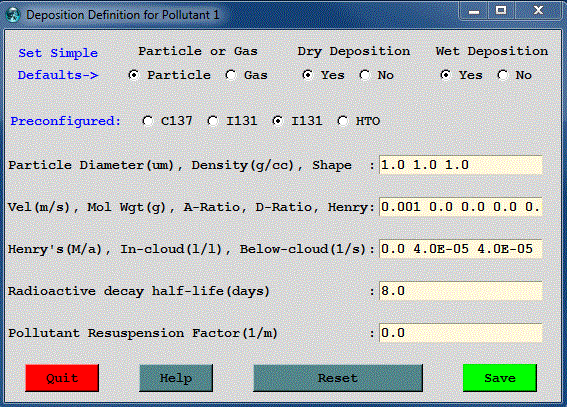
26 - Number of pollutants depositing
Default: number of pollutants on line # 10
Deposition parameters must be defined for each pollutant species emitted. Each species may behave differently for deposition calculations. Each will be tracked on its own concentration grid. The following five lines are repeated for each pollutant defined. The number here must be identical to the number on line 10. Deposition is turned off for pollutants by an entry of zero in all fields.
27(1)- Particle: Diameter (µm), Density (g/cc), and Shape
Default: 0.0 0.0 0.0
These three entries are used to define the pollutant as a particle for gravitational settling and wet removal calculations. A value of zero in any field will cause the pollutant to be treated as a gas. All three fields must be defined (>0) for particle deposition calculations. However, these values only need to be correct only if gravitational settling or resistance deposition is to be computed by the model. Otherwise a nominal value of 1.0 may be assigned as the default for each entry to define the pollutant as a particle. If a dry deposition velocity is specified as the first entry in the next line (28), then that value is used as the particle settling velocity rather than the value computed from the particle diameter and density.
If gravitational settling is on and the Shape is set to a negative value then the Ganser (1993) calculation is used to replace Stokes equation for estimating particle fallspeeds. The absolute value of the Shape factor is used for the calculation. The Stokes equation overestimates particle fallspeeds for particles larger than about 20 micron diameter. As this diameter often lies within size distributions of volcanic ash particles, it is desirable to use the Ganser formulation so that particle fallspeeds can be computed accurately. Ganser, G.H., 1993: A rational approach to drag prediction of spherical and nonspherical particles. Powder Technology, 77, 143-152. .
The particle definitions can be used in conjunction with a special namelist parameter NBPTYP that determines if the model will just release the above defined particles or create a continuous particle distribution using the particle definitions as fixed points within the distribution. This option is only valid if the model computes the gravitational settling velocity rather than pre-defining a velocity for each particle size.
28(2)- Deposition velocity (m/s), Pollutant molecular weight (Gram/Mole), Surface Reactivity Ratio, Diffusivity Ratio, Effective Henry's Constant
Default: 0.0 0.0 0.0 0.0 0.0
Dry deposition calculations are performed in the lowest model layer based upon the relation that the deposition flux equals the velocity times the ground-level air concentration. This calculation is available for gases and particles. The dry deposition velocity can be set directly for each pollutant by entering a non-zero value in the first field. In the special case where the dry deposition velocity is set to a value less than zero, the absolute value will be used to compute gravitational settling but with no mass removal. The dry deposition velocity can also be calculated by the model using the resistance method which requires setting the remaining four parameters (molecular weight, surface reactivity, diffusivity, and the effective Henry's constant). See the table below for more information. For particles (particle diameter, density, and shape are all nonzero), molecular weight is used as a flag to turn on and off the resistance deposition scheme for particles. Setting the molecular weight to 1.0 will turn on the resistance deposition scheme and setting the molecular weight to 0.0 will turn it off resulting in just gravitational settling playing a role in dry deposition.
Note that the normal deposition mode is for particles to lose mass to deposition when those particles are within the deposition layer. Thus deposition will not decrease the number of computational particles in the model, but only decrease the amount of mass carried on the particles. An option to deposit the entire particle's mass at the surface (the particle is removed) when subjected to deposition is available. See Deposition and Decay for further information.
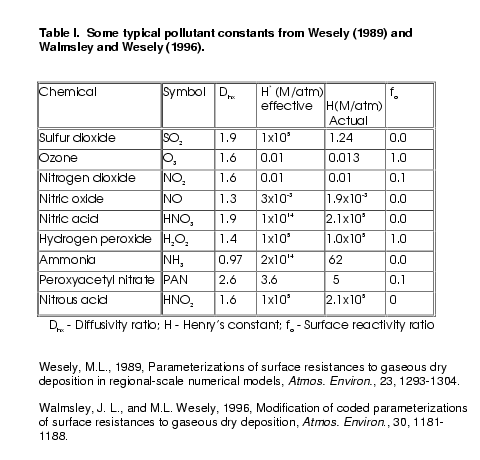
29(3)- Wet Removal: Actual Henry's constant, In-cloud (GT 1 =L/L; LT 1 =1/s), Below-cloud (1/s)
Default: 0.0 0.0 0.0
Suggested: 0.0 8.0E-05 8.0E-05
Henry's constant defines the wet removal process for soluble gases. It is defined only as a first-order process by a non-zero value in the field. Wet removal of particles is defined by non-zero values for the in-cloud and below-cloud parameters. In-cloud removal can be defined as a ratio of the pollutant in rain (g/liter) measured at the ground to that in air (g/liter of air in the cloud layer) when the value in the field is greater than one. For within-cloud values less than one, the removal is defined as a time constant. Below-cloud removal is always defined through a removal time constant. The default cloud bottom and top RH values can be changed through the SETUP.CFG namelist file. Wet removal only occurs in grid cells with both a non-zero precipitation value and a defined cloud layer.
30(4)- Radioactive decay half-life (days)
Default: 0.0
A non-zero value in this field initiates the decay process of both airborne and deposited pollutants. The particle mass decays as well as the deposition that has been accumulated on the internal sampling grid. The deposition array (but not air concentration) is decayed until the values are written to the output file. Therefore, the decay is applied only the the end of each output interval. Once the values are written to the output file, the values are fixed. The default is to decay deposited material. This can be turned off so that decay only occurs to the particle mass while airborne by setting the decay namelist variable to zero.
31(5)- Pollutant Resuspension (1/m)
Default: 0.0
A non-zero value for the re-suspension factor causes deposited pollutants to be re-emitted based upon soil conditions, wind velocity, and particle type. Pollutant re-suspension requires the definition of a deposition grid, as the pollutant is re-emitted from previously deposited material. Under most circumstances, the deposition should be accumulated on the grid for the entire duration of the simulation. Note that the air concentration and deposition grids may be defined at different temporal and spatial scales. Note that more computational particles will be generated when using this option.