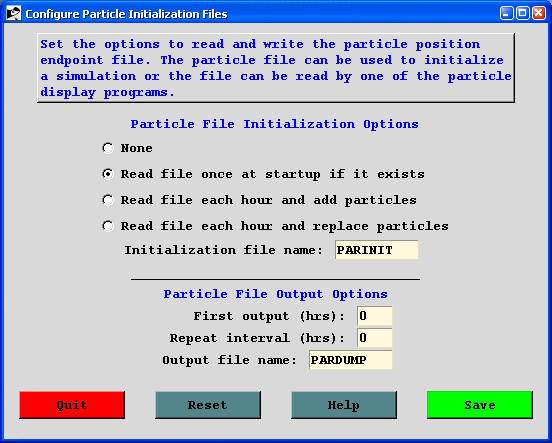
Particle File Initialization Options
NINIT sets the type of initialization performed. There are two types of initializations. One occurs at model startup, prior to the start of the calculations. This sets the initial conditions for the calculation, any particles on the computational grid at model startup are loaded. In the second situation, during the model simulation, particles are loaded each time step, if a matching time is found in the boundary condition file. These particles may represent emissions from a previous calculation and can be added to or replace the existing particles in the simulation. When NINIT is set to "0" no particle initialization occurs even if the input file is defined. A value of "1" reads the file only during the initialization process. No initialization will occur if the time of the particle dump does not match the time of the model initialization. A value of "2" will check the file each hour during the simulation, and if the times match, the particles will be added to those already contained in the simulation. A value of "3" is similar to the previous case, except the particles in the file replace all the particles in the simulation.
PINPF sets the default name PARINIT for the particle input file that can be used for initialization or boundary conditions. Note that particle files are just a dump of all the pollutants tracked by the model at a particular time and the file can consist of either puffs, particles, or a combination of both.
PINBC with a default name PARINBC is a special file that can be used for boundary conditions while PINPF can be used for initial conditions or boundary conditions. Setting the PINBC file name is not available through the GUI. For instance, PINPF can be used for both initial (NINIT=1) and boundary conditions (NINIT>1), but when PINBC is also defined, then it would replace PINPF after the initial input time.
Also not yet available through the GUI, the namelist variable KHINP<>0 sets the particle age that will be read from the particle initialization file that may contain particles of many different ages each output time period. This option is intended to be used with continuous initialization (NINIT=2). An example of this application may be to create a particle file using high resolution regional meteorology, but only for the first few hours of transport. In the case of continuous emissions, this file would be read each time period during the coarser grid simulation, but only initializing with particles that are of age = KHINP. The final output requires that the concentration grids from the two simulations be added together.
Also note that when a particle file is used for initialization of a simulation, the meteorological grid identification of a particle is retained from the previous simulation (except when KHINP<>0). This means that if different meteorological input files are defined in the two simulations, a particle on the second simulation may not be defined on the intended meteorological grid at the start of the calculation.
Particle File Output Options
POUTF sets the name for the particle dump output file. PARDUMP is the default.
NDUMP can be set to dump out all the particle/puff points at selected time intervals to a file called PARDUMP. This file can be read from the root directory at the start of a new simulation to continue the previous calculation. NDUMP and NCYCL control when and how often particle positions are written to the file. They may be [0] or negative or positive integers. 0 is the default value.
Summary of NDUMP, NCYCL combinations
NDUMP=0, NCYCL=0 (default)
No PARDUMP file written
NDUMP=+M, NCYCL=0
particle positions written at hour M.
NDUMP=+M, NCYCL=+N
Particle positions written first at M, then again at M+1*N, M+2*N, M+3*N...
NCYCL sets the repeat interval at which the PARDUMP file is
to be written after the first write at hours NDUMP. For instance, in a
multi-day simulation, one application would be to set NDUMP=24 and
NCYCL=24 to output all points at the end of every simulation day. If
the model were to crash unexpectedly, the simulation could be restarted from
the last PARDUMP output.
NDUMP=+M, NCYCL= -N
Particle positions written at simulation start, then again at M+1*N, M+2*N, M+3*N. However,
each write over-writes the previous so only positions at M+tN are saved in the file.
This means that the file will always contain one time period, a more compact
file for initialization purposes.
NDUMP=0, NCYCL=+N
Particle positions written at simulation start then again at 1*N, 2*N, 3*N
NDUMP= -M, NCYCL=0
Particle positions written at each time step up to hour M
Note that if NDUMP is negative,
the NCYCL field is ignored.
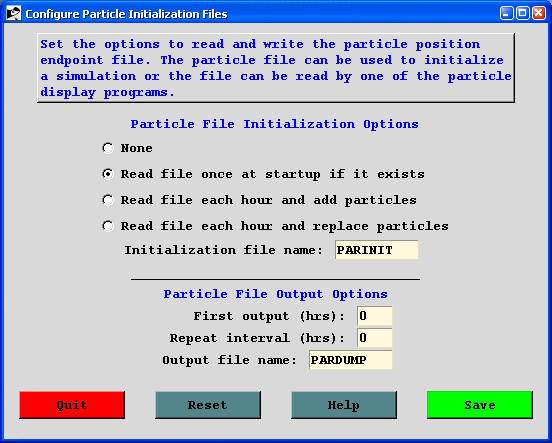
Although not yet available through the GUI, there is a command line program par2conc that can be used to convert the particle position file to a binary concentration file.