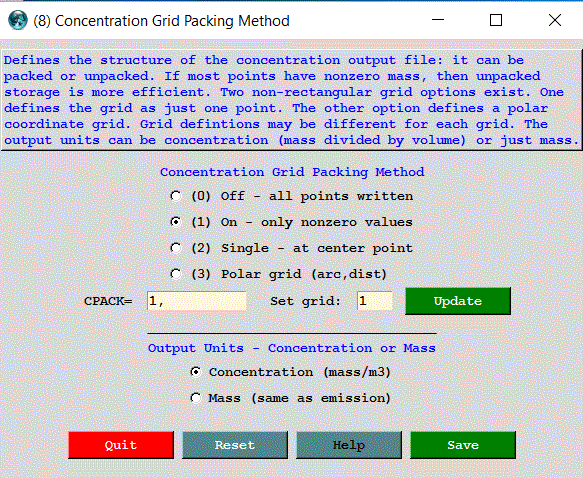
Concentration Packing Method
CPACK is the flag to turn off (set to 0) concentration output packing. The default is to write the binary concentration file at only those grid points that have a non-zero concentration value (set to 1). Setting the flag to zero results in the output of the entire concentration grid. Due to the nature of the packing method, if the plume covers more than 50% of the concentration grid, the default concentration packing will result in larger output file than an unpacked concentration file. After selecting a new packing value, use the Update button to change its value for the selected grid. The default menu is shown below.
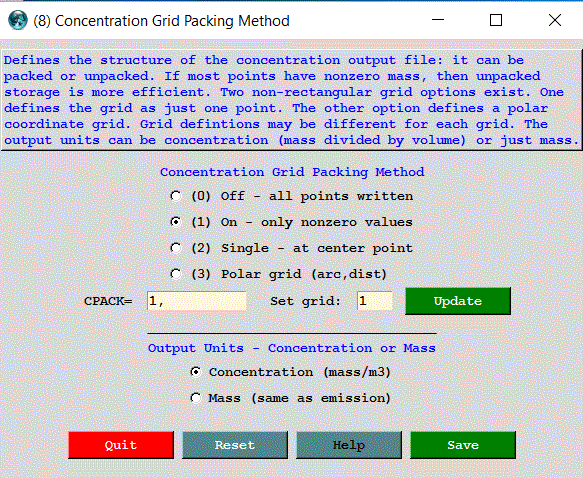
The Point option (CPACK=2) is a special feature that forces the concentration grid to have a size of one grid point over the location of the center point. It is a way to define a single sampling location.
In the case where CPACK=3 defines a polar concentration grid defined by radial sectors centered about the origin latitude-longitude position. In this case the grid spacing and span defined in the CONTROL file define the arc sector size (latitude values) and the sector distances (longitude values). Polar concentration grids may be displayed using the program poleplot. Note that because of way a particle's position on the grid is computed, it is not possible to define a polar concentration grid spanning the dateline.
If there is more than once concentration grid, the selected packing method will be applied to all concentration grids. However, unlike any of the other namelist variables, CPACK is dimensioned so that a different value can be set for each grid. For instance, in the example shown below, the model was configured with two concentration grids, the first with no packing, and the second grid defined as a polar grid. If more than two concentration grids exist, but CPACK was defined for only the first two grids, as in this example, all subsequent grids would be defined as rectangular grids and use the default packing method CPACK=1. Commas should terminate each CPACK value.
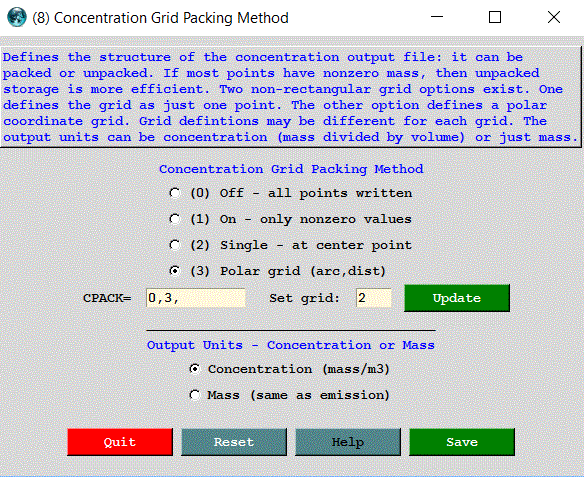
Concentration or Mass Output Units
The default option (CMASS=0) is to output units of mass/volume. However, if mass-only output is desired, then setting CMASS=1 will cause the model not to divide the grid cell sum by its volume.