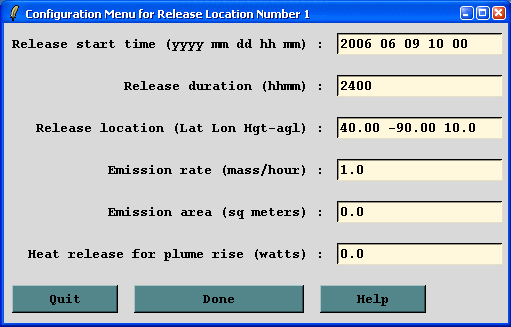
This menu creates the optional EMITIMES file which is used to configure more complex point source emissions scenarios. In the standard model simulation, the CONTROL file can only be used to define one pollutant release cycle which applies equally to all source locations. Although multiple release cycles can be defined, they must all be at the same interval. Using the EMITIMES file to define the point source emissions, multiple release locations can each have their own emission characteristics, each with different pollutants, if desired. Furthermore, multiple emission cycles, at non-regular intervals can also be defined. By appropriately locating multiple sources in space and time, line- source as well as other non-regular emissions configurations can be created. In version 4.8 the format of this file has changed from previous HYSPLIT versions to such an extent that they are incompatible with each other. In all versions the file name is defined by the EFILE variable in the namelist configuration file created thorough the Advanced / Configuration menu tab.
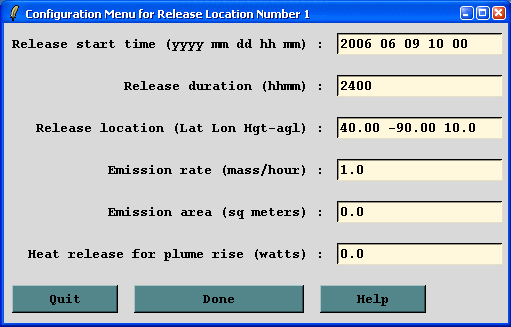
The first menu tab defaults to the configuration for one source. If multiple sources are required, then enter the number in this menu. After pressing the Configure Locations button, another menu comes up to select the location number to configure. Pressing the location number button brings up the menu shown below. The GUI menu only supports the creation of a file for one pollutant for one emission cycle. If multiple pollutants are defined, or multiple cycles are required, then the file must be edited manually by duplicating the emission record at each location for all pollutants in the order they are defined in the CONTROL file. Each defined release location must be configured according to the following instructions. The point source emissions file must be located in the startup directory the name should always be in uppercase. The following is an example of the contents of EMITIMES file for one location. Multiple locations would have one line per location. The number of data records should equal the number of sources defined in the CONTROL file times the number of pollutants released.
The EMITIMES file may also be configured to construct a vertical line source by having two consecutive emission points defined at the same spatial location but each with different heights. Unlike the vertical line source definition through the CONTROL file, where the same emission rate is defined for all sources, here the emission rate may be varied through the column. For instance, if the source record N is at the same location as record N-1, the the emission rate defined for record N-1 will be used for all particles released in the column from N-1 to N. This means that the emission value given for the last record, in a series of records at the same location will not be used.
Emission Cycle Header Record: {YYYY} {MM} {DD} {HH} {hhhh} {#rec}
Emission Cycle Data Record: {YYYY} {MM} {DD} {HH} {mm} {HHmm} {Lat} {Lon} {Hgt} {Rate} {Area} {Heat}
The emission cycle header record defines the valid time period for the subsequent data records. At the end of the header record time period {hhhh}, the model will attempt to read the next emission cycle header record. If no header record is found, then the EMITIMES emission processing is terminated and the model reverts to using the emission values defined in the CONTROL file. For instance, this means that if a short emission duration is defined in the data records, but the model simulation covers a longer period, the header record duration {hhhh} should be long enough to cover the entire simulation period. Unless it is intended to use both methods, the emission rate and duration in the CONTROL file should both be set to zero when using an EMITIMES file.
Emission Area
For computational particles (INITD=0,103,104) the emission area is a square by default. For version v5.1.0 and later,
the AREA namelist option may be used to specify a circular emission area for computational particles,
AREA=1.
Particles are
distributed randomly with a uniform distribution in the emission area. For versions earlier than v5.1.0 the square area was smaller than the
specified area by a factor of 1/π.
For Gaussian puffs, the specified area is the area out to 1.54σ. Hence, the whole puff will cover a larger area.
The standard deviation for the Gaussian puff is calculated from
σ = (A/π)1/2 / 1.54. Where A is the specified area in square meters.
Special Case: Backward simulations
In the case of backward simulations, the cycle header record should point to the first (oldest) emission cycle and all subsequent emission cycles should be earlier in time. The emission start time within a cycle corresponds to a time such that the duration of emissions proceeds backward from that starting time. The internal backward flag has already been set from the negative run duration in the CONTROL file and therefore all time durations in the EMITIMES file should be expressed as positive numbers.