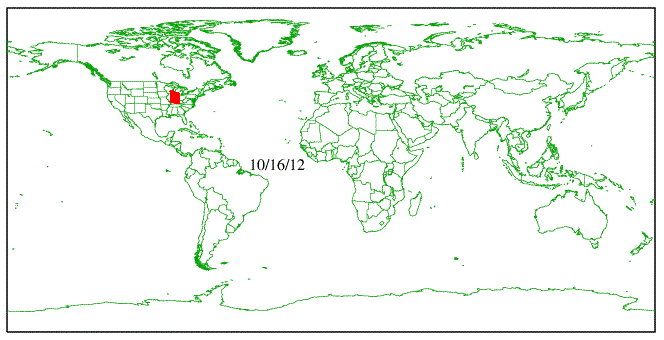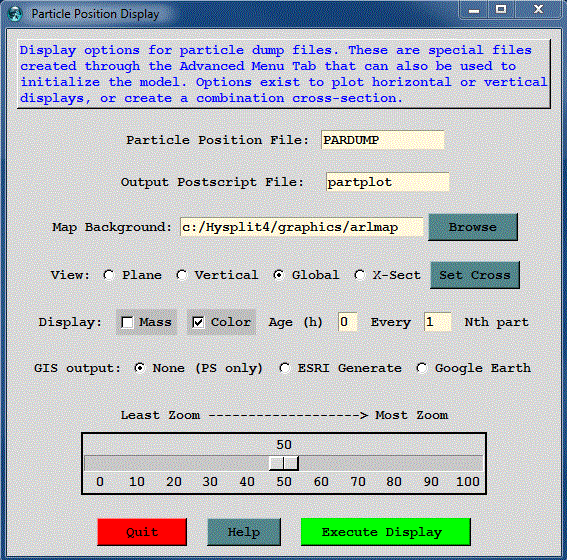
In addition to the normal display programs for air concentrations, which are designed to display and contour the actual values, the particle display programs only show the instantaneous positions of the pollutant particles or puffs that are integrated in time by the model to produce the air concentration fields. To generate the particle position graphics from this menu it is necessary to generate a particle dump file (default name: PARDUMP), which may contain one or more time periods of output. The creation of this file is controlled by the parameters set in the menu tab: "Advanced / Configuration Setup / Concentration."
The particle display menu requires the name of the particle position input file, the base name of the Postscript output file, the type of particle display requested, and some additional options. Setting the mass checkbutton changes the size of the particle display dot according to its mass, the color option sets the dot color rather than just black. The color is set according to the height of the particle or if the age value is non- zero, then the color is set according to the particle age. The GIS option is (valid only for the horizontal plot) and it will output either the ESRI generate format file or a Google Earth KML file. If there are too many particles, the density of the display can be reduced by plotting only every Nth particle, the default is 1 to display every particle. The Set Cross button permits the specification of the actual cross-section vector, rather than letting the program determine it automatically. Note that similar to the trajectory and concentration plotting programs, shapefiles can also be defined for the map background.
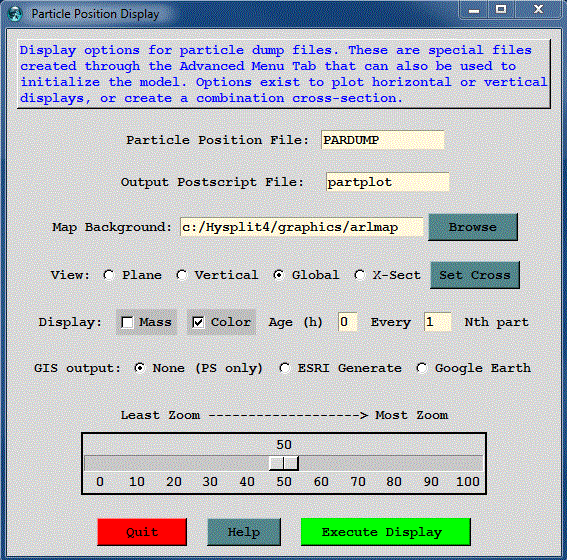
The "Plane" option results in the conventional graphic shown below of the horizonal plane view. There is one black dot for each particle. The size of the dot varies according to the pollutant mass assigned to the particle. All examples are 12 or 24 hours after the start of the test simulation.
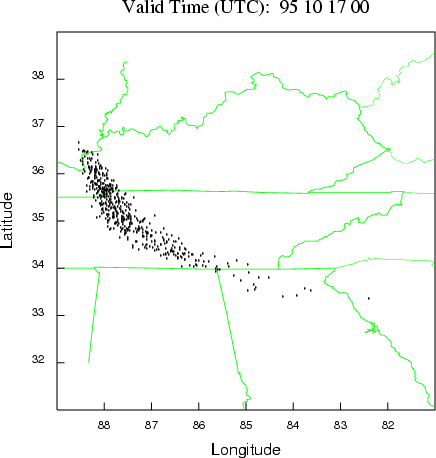
The "vertical" option shows an integrated particle distribution view from the south looking north (top panel) and from the east looking west (bottom panel). All particles in the computational domain are shown.
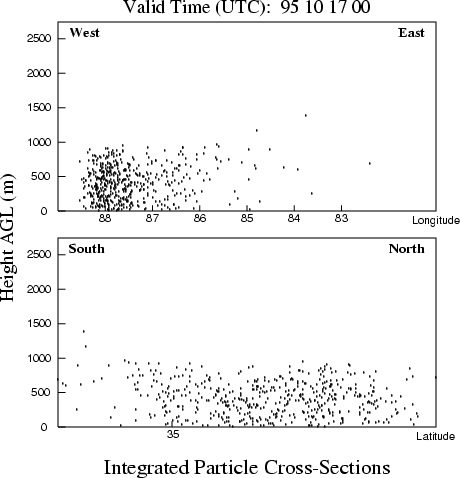
The "cross-section" view is a combination of the horizontal plane and vertical views. The top panel shows the horizontal particle distribution, while the bottom panel shows the vertical distribution along the red regression line through the plume. Again all particles are shown regardless of their distance from the regression line. The bottom panel view is from left to right in increasing longitude, regardless of the orientation of the regression line.
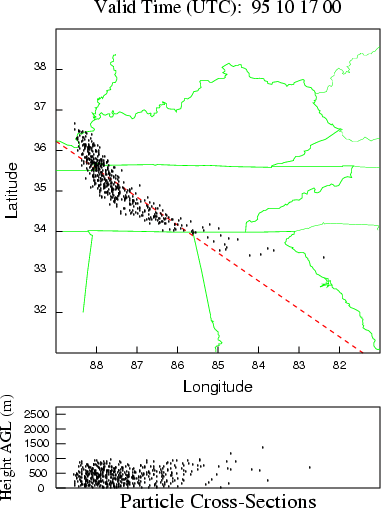
The global display is a special program that will always map the particles on a global equidistant projection. The other programs try to automatically scale the plots according the to particle distribution, sometimes resulting in distorted plots when the particle coverage becomes global. There are additional command line features in this program (parsplot) for particle size and color mapping according to the particle mass that are not available through the GUI.