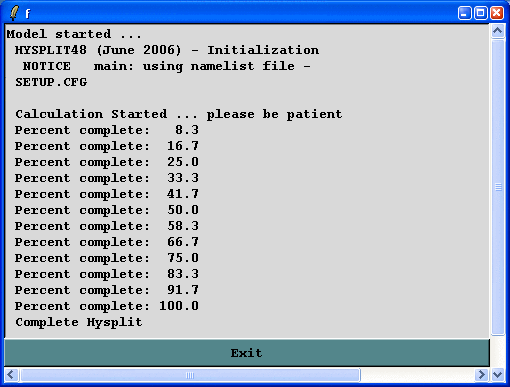
Once the Trajectory Setup menu has been closed with the Save button, the changes to the simulation parameters are copied to default_traj. Clicking on the Run Model menu tab first copies default_traj to CONTROL and then runs the trajectory model executable, hyts_std{.exe}. The executable, by default, attempts to open a file named CONTROL to read all the required input parameters. If not found, the model will prompt to standard output for values from standard input. This condition should not occur running the model through the GUI. When the model execution starts, output messages are written to a special window, an example of which is shown in the illustration below:
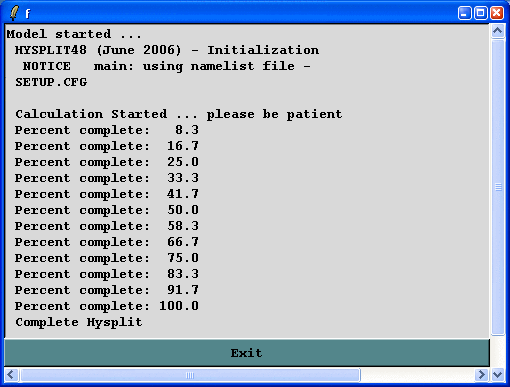
Successful completion of a simulation will show a similar message. Additional run-time diagnostic messages and other error messages are always written to a file called MESSAGE. This file may be viewed through one of the Advanced Menu tabs. Depending upon the nature of the error message, perhaps a failure in the model initialization process, error messages may also appear in above window. Once the model has completed, press Exit to close the window.