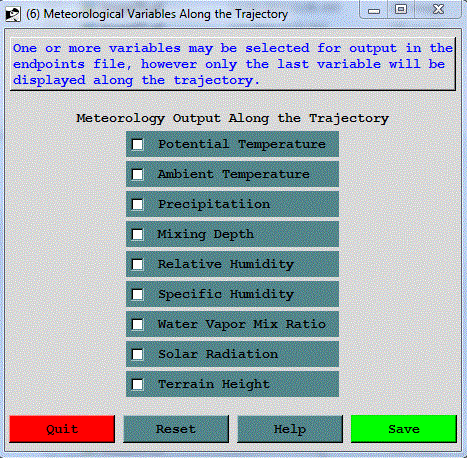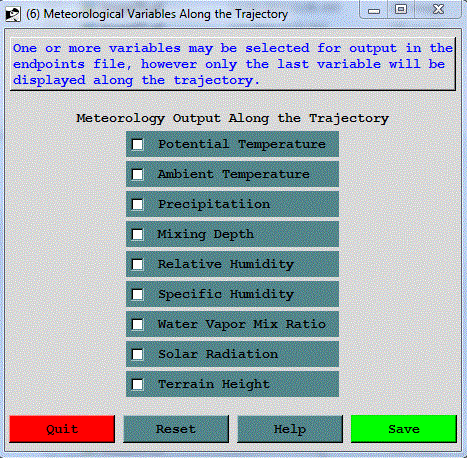Advanced / Configuration Setup / Add Meteorology Output Along Trajectory
Sets the option to write the value of certain meteorological
variables along the trajectory to the trajectory output file. The
marker variables are set to (1) to turn on the option. Multiple
variables may be selected for simultaneous output but only one
variable may be plotted. If multiple variables are selected in
conjunction with the trajectory display option, then only the last
variable output will be shown in the graphic. The variable output
order is fixed in the program and cannot be changed.
- Potential Temperature in degrees Kelvin TM_TPOT (0|1)
- Ambient Temperature in degrees Kelvin TM_TAMB (0|1)
- Precipitation rainfall in mm per hour TM_RAIN (0|1)
- Mixing Depth in meters TM_MIXD (0|1)
- Relative Humidity in percent TM_RELH (0|1)
Note: If relative humidity needs to be calculated by HYSPLIT from specific humidity,
it may differ from relative humidity shown for other data sets as it
may be calculated with respect to water, not ice at low temperatures, such is the
case for the 0.5 degree GDAS data set.
- Specific Humidity in g/(kg air) TM_SPHU (0|1)
- Water Vapor Mixing Ratio in g/(kg dry-air) TM_MIXR (0|1)
- Solar Radiation downward solar radiation flux in watts per
square meter TM_DSWF (0|1)
- Terrain Height in meters required for the trajectory
plot to show underlying terrain TM_TERR (0|1)
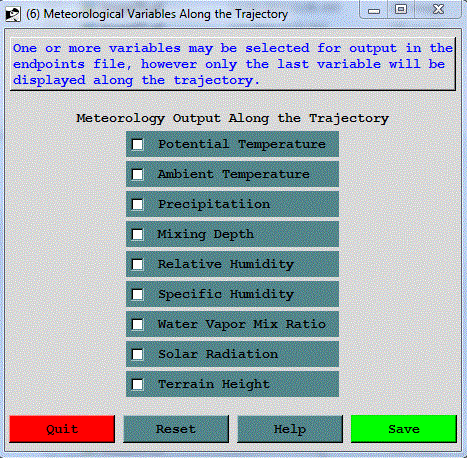
Table of Contents