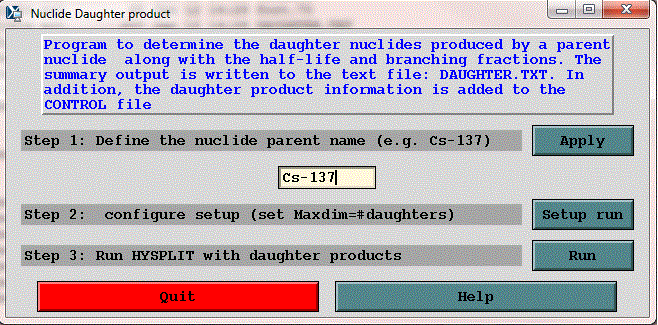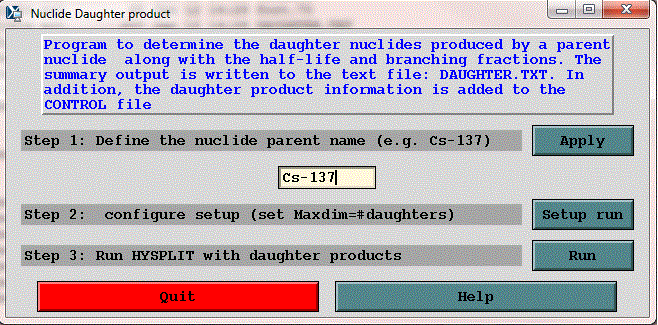
Setting up this run consists in the following steps.
Step 1: Define the nuclide parent name (e.g. Cs-137) and run a preprocessor (nuctree) that creates a summary text file (DAUGHTER.TXT) that contains the daughter nuclides produced by a parent nuclide along with the half-life and branching fractions. This file is required to be in the working directory when running HYSPLIT for this application. In addition, the preprocessor will read the CONTROL file and create a new (CONTROL.DAUGHTER) file containing the daughter information. The names of the species will be given in numbers that correspond to the daughter products names written in the DAUGHTER.TXT file. Finaly, the GUI will copy the CONTROL.DAUGHTER back to CONTROL.
Step 2: configure setup (SETUP.CFG) indicating that the daughter products module will be used (ICHEM=11) and set Maxdim=#daughters obtained from DAUGHTER.TXT