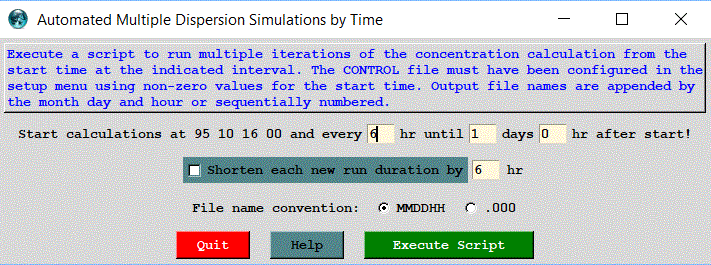
This special menu is used to execute multiple automated concentration simulations for days, weeks, or months. The script will start the first simulation at the time set in the CONTROL file and then generate new simulations based upon the values shown in the menu. In the example shown below, the simulation starts at 95 10 16 00. Each simulation has a duration of 12 hours (only shown in the SETUP menu). A new simulation will be started every 6 hours until one day after the start time. The model output files are named according to the base name set in the control file but are appended either with a six digit month, day and hour field or a sequential number. This approach differs from a single simulation with multiple starting times in that each simulation is independent and a new output file is created for each run.
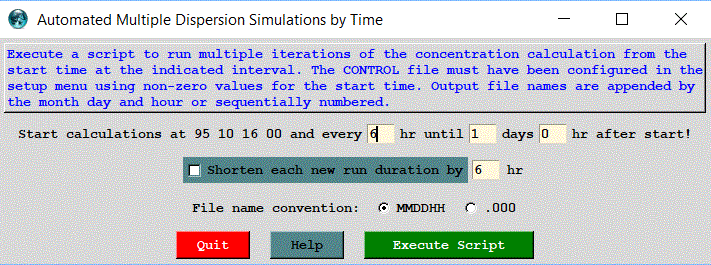
The model should be configured and run for the first simulation time through the standard run menu to insure that the simulation is configured correctly. If part of the simulation requires meteorological data from the previous month or the next month, these should be included in the base simulation test.
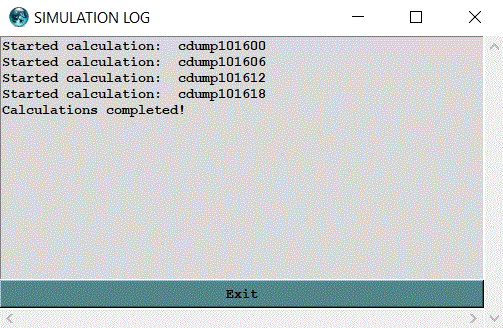
After pressing the Execute Script the start of each simulation is noted in the log until the script completes. Note that concentration simulations are much slower than trajectories and it may take a while before the log is updated. In this example, four simulations were completed.
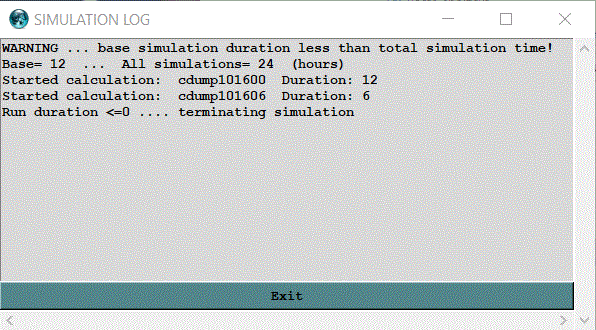
A variation of the basic simulation that reduces the run duration by the new run increment time is configured when the Shorten each new run duration checkbutton is enabled. This procedure is the first step in creating the dispersion files needed to generate a Transfer Coefficient Matrix. See the help sections on SVD and Cost Function solutions of the TCM. In the example shown, setting the run reduction duration checkbutton results in only two completed simulations. The first one has a duration of 12 hours while the second one is 6 hours. The subsequent simulation would have a duration of zero hours. The concept behind the run duration reduction is that the output from all dispersion simulations should have the same end time. In the example shown here, the initial run duration should have been 24 hours, not 12, and then all four simulation would have completed and the last simulation, the one starting at 18 UTC would have had a duration of 6 hours and ended at 00 UTC the next day. This issue must be corrected in the SETUP menu where the base run duration needs to be changed from 12 to 24 hours.