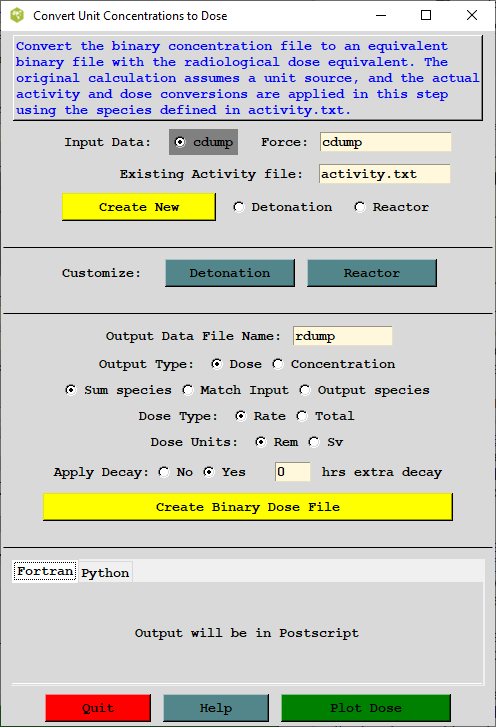
Converts a HYSPLIT binary concentration and deposition file to dose in rem/hr. The HYSPLIT calculation should be done using a unit emission so that the concentration units are m-3 and the deposition units are m-2. This post-processing step reads the file activity.txt which contains the activity (Bq) at time=0 for all the isotope products. Sample activity.txt files can be created by the program for a high-energy nuclear detonation or a thermal fission reaction from a power plant reactor. The file also contains the half-life and cloud- and ground-shine does conversion factors for each radionuclide specified in the file.
For nuclear detonations, the activity.txt file contains columns for either a high-energy or thermal fission reaction assuming a yield of 1 kT. The emission factor can be specified as a multiple of 1 kT. Activation products resulting from the fission are not considered. Two fuel sources (U235 and Pu239) are available for each reaction type. The fission yield data were obtained from T.R. England and B.F. Rider, Los Alamos National Laboratory, LA-UR-94-3106; ENDF-349 (1993). The external dose rate for cloud- and ground-shine is computed from the factors given by Eckerman K.F. and Leggett R.W. (1996) DCFPAK: Dose coefficient data file package for Sandia National Laboratory, Oak Ridge National Laboratory Report ORNL/TM-13347.
During the processing step, the cumulative product of the activity and dose factor is computed for each decay weighted concentration averaging period, independently for noble gases and particles. Command line options exist to turn off the dose calculation but still multiplying the dispersion factors by the activity, resulting in air concentration output. If the dispersion factors input file contains only one pollutant type and level, then an option can be set to output each of the species defined in the activity.txt file. Concentration units may also be converted from Bq to pCi.
For nuclear power plant accidents, the same fission product table can be used by entering the duration of the reactor operation in terms of mega-watt-hours based upon the relation that 3000 MW-hours releases an energy equivalent to 2.58 kT. An alternative approach is to generate an activity.txt file that corresponds with the radionuclide release profile of the reactor accident. The command line option -afdnpp will create a sample activity.txt file that corresponds to the maximum emissions over a 3-hour period during the Fukushima Daiichi Nuclear Power Plant accident for the 10 most critical radionuclides for short-term dose calculations.
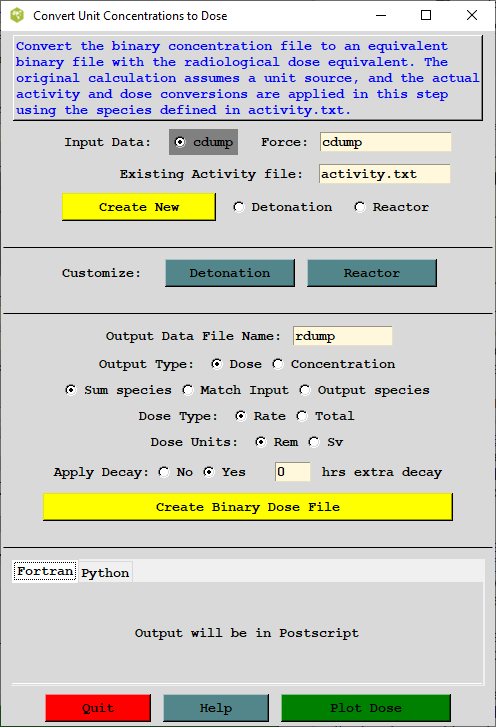
Post Processing Program CON2REM command line options (default):
Names the input file describing activity associated with each species and the dose conversion factors. The -acreate option will create a sample activity.txt file for a 1kT detonation with just a few species to illustrate the format. The -afdnpp option will create a file with the top ten radionuclides contributing to dose during the Fukushima Daiichi Nuclear Power Plant accident.
The breathing rate is used as a multiplier for the calculation of the inhalation dose factor. This is only used for the cloudshine dose calculations.
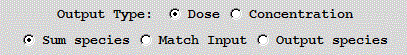
If the flag is set to one, the dose conversion factors are set to one and the output will be concentration,the product of the input air concentration (from a unit emission) times the activity for each radionuclide defined in activity.txt. The values are summed for all species in each pollutant class (NGAS or RNUC).
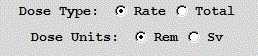
When computing dose, the option is to output a rate or the total dose accumulated over each concentration averaging period. Note that dose from deposition is always summed over the duration of the simulation.
This is used in conjunction with the -b option. The default is not to include the inhalation dose as part of the cloudshine calculation. If this is turned on, insure that the inhalation dose factors are correctly defined in the last column of activity.txt.
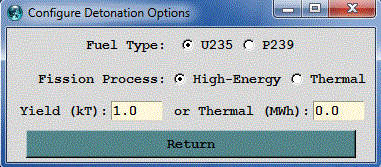
This flag selects which column of the activity.txt file will be used to determine the emission amount. The first two columns are for U-235 fission and the last two columns are for Pu-239 fission. There are columns for high-energy or thermal fission (see -p flag). Also see the -y and -w flags to scale the emissions to the event.
Prior to computing the dose, the activity is time-decayed to either the end of the sampling time (0=normal) or as the time averaged activity between the start and end time of each sampling period (1=time-averaged, the default). Normal decay can only be applied to air concentration calculations. Dose output always requires time-averaged decay.
Provides a short narrative of the functionality of this program with a list of all the command line options.
The name of the HYSPLIT air concentration/deposition binary output file. The simulation can contain both air concentrations and deposition field. Proper conversion of the model output fields to dose requires a unit release rate in the HYSPLIT calculation.
The program searches for this pollutant 4-character identification to use as the dispersion factor for noble gases. All other ID values (RNUC, etc) are assumed to be for particles. All species will be summed to either the NGAS or the other dispersion factor unless species matching is defined (-s1).
The output file will contain the same number of levels and time periods as the input file but with the dispersion factors (unit concentrations) converted to dose or species concentration according to the settings of the other command line options.
Defines which column of the activity.txt file to use for a specific fuel type. Option 1 is for high-energy fission (columns 1 or 3) and option 2 is for thermal fission (columns 2 or 4). In the case of the FDNPP activity.txt file, the activity values are the same in all columns. This feature may be used with customized activity.txt files to select different source options. Also see the -f flag for selection the fuel type.
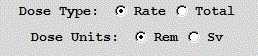
The default dose output is in REM because the conversion factors are defined in the activity.txt file in REM/Bq. Setting this value to one converts the dose output from REM to Sieverts (100 REM = 1 Sievert).
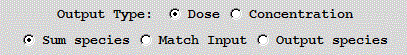
The default value (0) sums each species in the the activity.txt file to its corresponding
pollutant class (NGAS - noble gas, or RNUC - radionuclide particle). The match to input option (1)
just does a one-to-one match of the pollutant ID in the activity.txt file with the pollutant IDs
used in the simulation. Pollutant IDs can be 4-digit integer number or character for option (1). In
option (2), the output file can be expanded to include a concentration for each species defined in
the activity.txt file using the dispersion factors from its pollutant class from the simulation.
In this configuration, HYSPLIT can only be run with one level and species.
The default (1) is for all species to be decayed to the valid time of the concentration output from the start time of the simulation which is assumed to be the time fission ceased. The time of release to the atmosphere can occur much later. The no decay option is only required when decay has already been applied in the dispersion calculation. In general, decay should only be set in the dispersion calculation for short-duration releases which coincide with the termination of fission, otherwise decay may be computed incorrectly. Computing decay within this post-processing step is the most accurate way to approach dose simulations.
When air concentration output is selected, then the output units can be converted from Bq to pCi.
If the activity.txt file represents the number of fissions per kT, and the -w field is non-zero, then the activity is computed with respect to the number of MWh generating the fission products. The assumption is that a 3000 MW reactor creates about 2.58 kT per hour of fission products.
Additional decay time can be added using this field to estimate long-term doses. This calculation applies to either -t option but only for deposition doses. This option permits longer-term doses to be computed by adding additional decay to the existing output files.
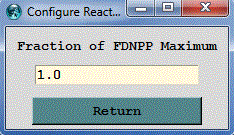
The default assumes that the activity levels defined in activity.txt represent the emissions from a 1 kT device. Other values are computed as a multiplier to the values defined in the table. The multiplier can be used in the context of a detonation in terms of kT or a multiple of the 3-hour emission maximum from the Fukushima Daiichi Nuclear Power Plant accident.
The fixed decay is computed to the end of the sample time in the output file regardless of the actual simulation or release start time. All output periods, regardless of sampling time, will be decayed for these number of hours.
An example of the activity.txt file for a 1 kT detonation:
An example of the activity.txt file for the Fukushima-Daichii Nuclear Power Plant Accident for the top ten radionuclides important for short-term dose calculations. The activity represents the maximum number of Bq released over a 3 hour period.
As an example, a HYSPLIT simulation could be configured with two species, NGAS for the noble gases and RNUC for the radio-nuclide particles. After the emissions stop, the total emissions of both NGAS and RNUC should equal one. Then in the post-processing step, con2rem is called and the concentration and deposition fields are multiplied by the total emission and dose conversion factor for each species and added together to get a ground-shine and cloud-shine dose file, which can then be plotted using any of the standard HYSPLIT display programs. Dose results, by species, are decayed to the valid time of the output graphic. An additional time factor can be added for long-term dose estimates.
One aspect of applying the decay in the the post-processing step is that the decay times are referenced to the start of the simulation rather than the start of the release. This means that the radionuclide release rate is valid at the start of the simulation time. This might be the best configuration for a nuclear power plant accident, where the fission is assumed to have stopped at the start of the release (and simulation). However in other situations, where emissions might be occurring in concert with some other process, then starting the decay at the time when the radionuclides are released might be a more appropriate configuration. If the decay is computed during the model calculation for each species released then use the con2rem options -s1 -t0 to apply just the emission factors and not decay in the post-processing step.