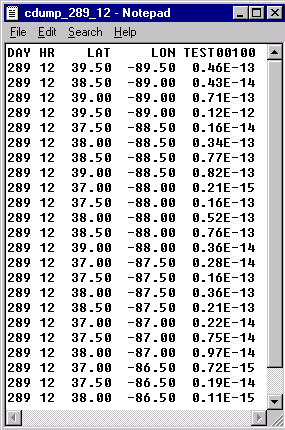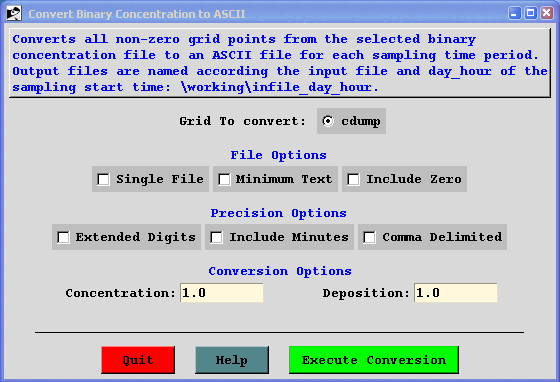
The Convert to ASCII menu option uses the con2asc program to convert the binary concentration file to a simple ASCII file composed of one record per grid point for all grid points where concentrations at any level are non-zero. Concentrations for multiple levels and pollutant species are all listed on the same record for each grid point. The primary purpose of the conversion is to create a file that can be imported into other applications. An illustration of the GUI menu is shown below for the sample concentration simulation.
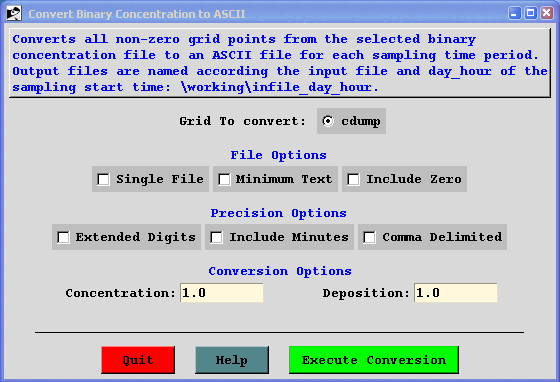
The Concentration Setup menu determines the file name selection option on the GUI. There are some additional checkboxes that correspond to various command line conversion options: con2asc -[options (default)]
-c[Convert entire file flag]
This option converts the entire binary input file, including all index records, to an ASCII output file with the name {input file}.txt. This option is not available through the GUI (use -s below). Another program, called conread, also not available through the GUI, can also be used to dump out the contents of the concentration file. This program can only be run from the command line. For the -c option, the output file format follows the binary file format record-by-record using the following conventions.
Meteorological model and starting time - A4, 6I4-d[Delimit output by comma flag (rather than space delimited)]
-i[Input file name (cdump)]
-m[Minimum text output format flag]
-o[Output file name base (Input File Name)]
-s[Single output file flag]
-t[Time expanded (minutes) file name flag]
-u[Units conversion multiplier for concentration (1.0)]-x[Extended precision flag]
If the Extended Digits checkbox of the precision options is set, then the latitude and longitudes will be given by four digits after the decimal place.
-z[Zero points output flag]
Setting the zero flag causes the program to output the concentration values all all grid points, including the ones that are zero. This corresponds to the Include Zero checkbox of the GUI menu.
Each output record is identified by the day (Julian: 1 to 365) and hour (UTC) of the ending time of each sample. The ASCII conversion of the first file generated by the sample calculation is shown below in the illustration.