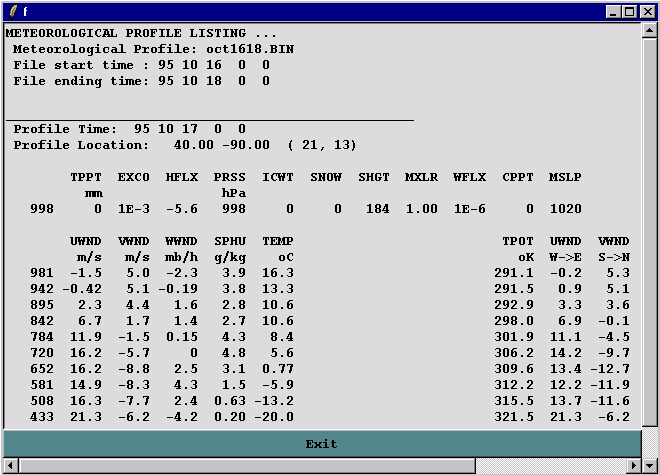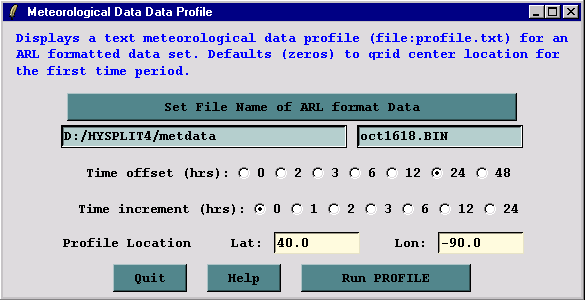
The profile program is used to create a profile at a specific location of the meteorological variables in an ARL format packed data file. Output is written to the ASCII text file profile.txt. Note that the program does not interpolate to the selected point, but processes the data at the grid point nearest to the location selected. In the example shown below the sample meteorological data file has been selected to display the profile at 40N 90W. The time period to be shown is offset 24 hours from the first time period in the file. No additional time periods are shown when the increment is set to zero.
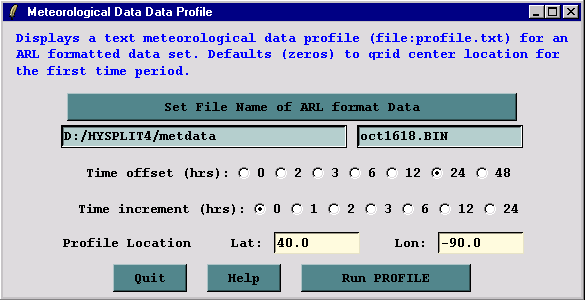
The output is written to a file called profile.txt and the following would be shown in the GUI's display window. The U & V wind components shown on the left side are relative to the grid, while those on the right side are with respect to north-south and east-west. They would be the same for a latitude-longitude grid.