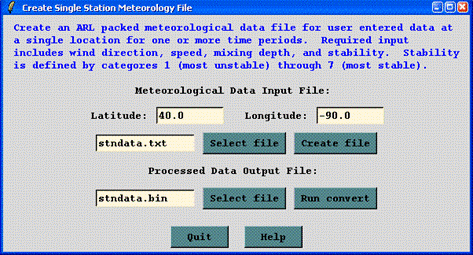
This menu tab is intended to convert user entered meteorological data to the ARL packed HYSPLIT compatible format. The conversion program will create a data file with one or more time periods containing a uniform field in space and height but varying in time. The grid is centered over the location specified in the main menu and covers a 250 by 250 km domain at a horizontal resolution of 10 km. It is intended to be used for very short-range simulations. The main menu permits the selection of an existing text input file (space delimited format), or the creation of a file through the menu shown below. After the meteorological data have been entered and saved to a file, the conversion program is run from the "Run convert" menu button.
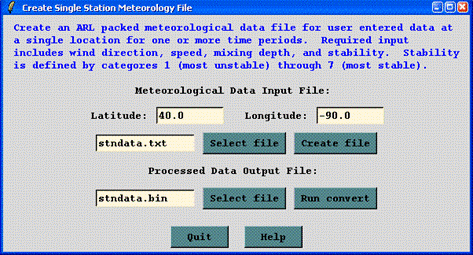
The data entry widget contains five time fields and four data fields. The output file time interval is computed automatically from the input data. No interpolation is performed and the input data nearest in time to the output time are used for the conversion. The maximum output interval is one hour. Note that the date-time field defaults to the current system clock time. The meteorological variables are wind direction, speed (m/s), mixed layer depth (m), and Pasquill stability category (1=A to 7=G). After filling in the data for the first line, use the Repeat button the fill the remaining table entries and then edit the time and data fields as required.
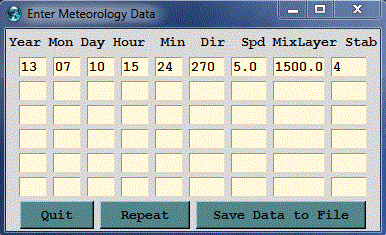
The conversion program computes the component turbulent velocity variances based upon the stability category and wind speed and assumes those values are constant with height within the mixed layer. Above the mixed layer top the variances are set to the model's minimum value. Using these data for input the model should be configured in the Advanced menu to use the variances for the dispersion. Otherwise the diffusion calculation will default to the "deformation" method and with a spatially constant wind field; the dispersion will always be at its minimum value.