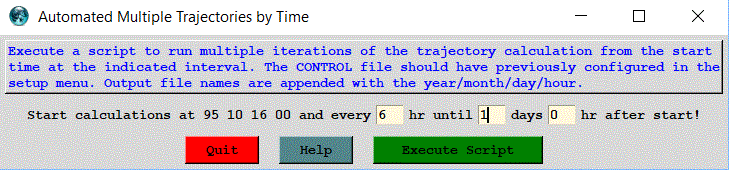
This special menu is used for automated trajectory simulations to run for very long durations: days, weeks, or months. The script will replace the starting month, day and hour in the CONTROL file with values generated in the script from the menu shown below. In this example the first model run starts at the time set in the CONTROL file: 95 10 16 00. A new trajectory calculation will be started every 6 hours for one day. The model output files are named according to the fields set in the control file and namelist file menus, but are appended with an eight digit date field. This approach differs from a single simulation with multiple starting times in that each simulation is independent and a new output file is created for each run.
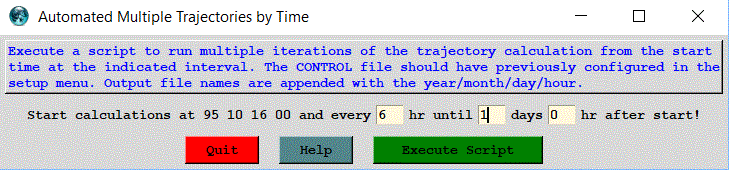
The model should be configured and run for the first simulation time through the standard run menu to insure that the simulation is configured correctly. If part of the simulation requires meteorological data from the previous month or the next month, these should be included in the base simulation test.
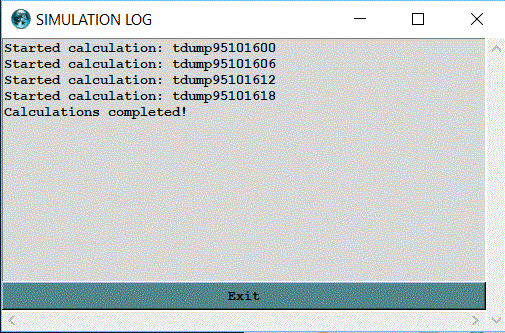
As each day's simulation is started, the output file name is written to the display log. A trajectory is not started at the simulation end time (95 10 17 00). In this example only four trajectories have been computed, the last of which starts at 95 10 16 18. However, all trajectories have the same duration of 12 h as the test trajectory example.
The script in this menu can be used to generate files for input to the trajectory frequency analysis program or the trajectory clustering program.